科学刀自动签到+自动答题自用版分享一下,可以实现科学刀每日自动签到+自动答题,可以用来赚取刀币。
![图片[1]-科学刀自动签到+自动答题PHP版本-云言博客](https://yyink.oss-cn-beijing.aliyuncs.com/2022/01/c88dbf983da67.png)
使用教程:
1、下载程序源码,保存成xxx.php文件,然后上传到服务器或者是虚拟主机。
2、设置源码第五行$cookie = '你的cookie'; 你的cookie为你自己的cookie即可。
3、找一个网址监控网站,设置每天x点自动执行即可,每天只需执行一次即可。
推荐:
免费虚拟主机:leshuyun.com
免费监控站:cron.itdata.icu
代码分享:
<?php
header('Access-Control-Allow-Origin:*');
header('Content-type:application/json; charset=utf-8');
error_reporting(0);
$cookie = '你的cookie';
function get($url,$cookie,$post){
$ch = curl_init();
$header = [
"Cookie: $cookie"
];
curl_setopt($ch, CURLOPT_URL, $url);
if ($post) {
curl_setopt($ch, CURLOPT_POST, 1);
curl_setopt($ch, CURLOPT_POSTFIELDS, $post);
}
curl_setopt($ch, CURLOPT_RETURNTRANSFER, 1);
curl_setopt($ch, CURLOPT_CONNECTTIMEOUT, 30);
curl_setopt($ch, CURLOPT_FOLLOWLOCATION, 1);
curl_setopt($ch, CURLOPT_ENCODING, "");
curl_setopt($ch, CURLOPT_REFERER, $url);
curl_setopt($ch, CURLOPT_HTTPHEADER, $header);
curl_setopt($ch, CURLOPT_USERAGENT, "Mozilla/5.0 (Windows NT 10.0; Win64; x64) AppleWebKit/537.36 (KHTML, like Gecko) Chrome/76.0.3809.100 Safari/537.36");
curl_setopt($ch, CURLOPT_ENCODING, 'gzip');
curl_setopt($ch, CURLOPT_SSL_VERIFYPEER, FALSE);
curl_setopt($ch, CURLOPT_SSL_VERIFYHOST, FALSE);
$content = curl_exec($ch);
curl_close($ch);
return $content;
}
$site= get("https://www.kxdao.net/home.php?mod=space",$cookie);
//获取formhash
function formhash($site){
preg_match('/formhash=(.*)" onclick/',$site,$qiandao);
return $qiandao[1];
}
$formhash = formhash($site);
$qian = get("https://www.kxdao.net/plugin.php?id=dsu_amupper&ppersubmit=true&formhash=".formhash($site),$cookie);
preg_match('/<p>(.*)\<\/p>/',$qian,$msg);
//开始答题 plugin.php?id=ahome_dayquestion:pop
//循环答题
for($num = 0; $num < 4;$num++){
sleep(1);
$data = array('formhash'=>$formhash);
if($num==1 || $num == 3){
$data['answer'] = '1';
$data['submit'] = 'true';
}elseif($num==2){
$data['next'] = 'true';
}else{
$data['finish'] = 'true';
}
$answerTaskUrl = 'https://www.kxdao.net/plugin.php?id=ahome_dayquestion:pop';
$taks = get($answerTaskUrl,$cookie,$data);
}
//获取信息
function info($site,$signMsg,$taks){
preg_match('/title="访问我的空间">(.*)<\/a>/',$site,$id);
preg_match('/class="showmenu">(.*)<\/a>/',$site,$jifen);
preg_match('/fastpost(.*)\';/',$site,$uid);
if (!empty($id)) {
$res = array('code'=>"success",'id'=>$id[1],'uid'=>$uid[1],'积分'=>$jifen[1],'signMsg'=>$signMsg);
}else{
$res = array('code'=>"Cookie error");
}
if(strpos($taks,'您今天已经参加过答题')){
$res['answerMsg'] = '已答题';
}else{
$res['answerMsg'] = '答题失败';
}
echo json_encode($res,JSON_UNESCAPED_UNICODE);
//php 发起请求
$time ='运行时间:'.date("Y-m-d").' '.date("h-i-sa");
$qqurl="https://push.xuthus.cc/group/";
$content = "用户名:{$res['id']} \n签到信息:{$res['signMsg']} \n答题信息:{$res['answerMsg']} \n {$time}";
$length = strlen($content);
$options = array(
'http' => array(
'method' => 'POST',
'header' =>
"Content-type: application/json; charset=utf-8" .
"Content-length: $length",
'content' => $content
)
);
$EEE = file_get_contents($qqurl, false, stream_context_create($options));
}
info($site,$msg[1],$taks);
© 版权声明
文章版权归作者所有,未经允许请勿转载。
THE END





![[Windows] PC 微信防撤回插件 适用3.9.11.25【2024-8-25更新】-云言博客](https://yyink.cn/wp-content/uploads/2024/08/20240825220614740-Snipaste_2024-08-25_22-03-13.webp)
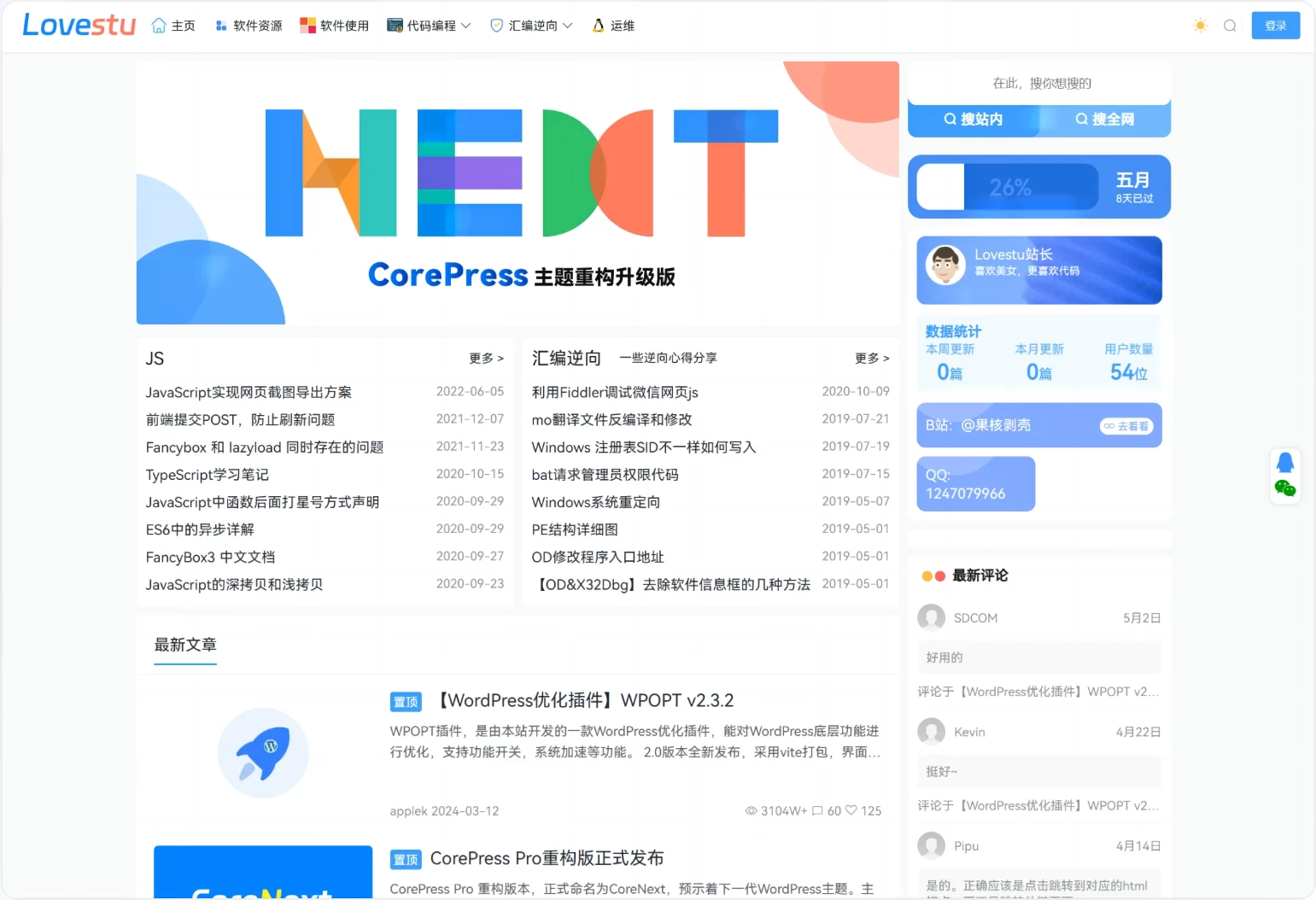
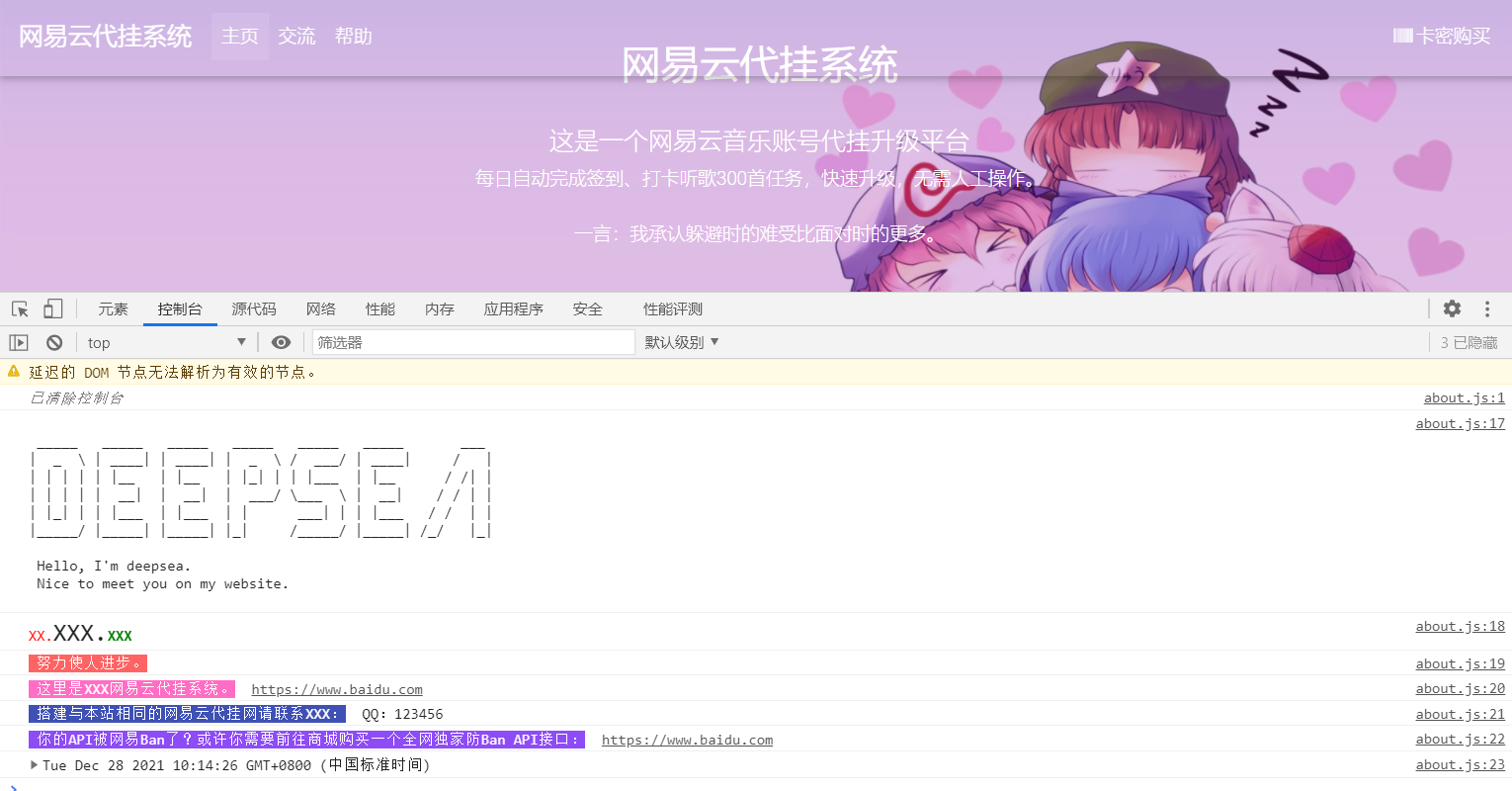



暂无评论内容