[c-alert type="info"]
1.支持在父组件自定义样式
2.支持父组件中指定数据
3.支持在父组件中选中项
[/c-alert]
![图片[1]-小程序轮子-自定义 tab 选项卡-云言博客](https://s1.ax1x.com/2022/12/17/zHxynS.png)
VUE文件:
<template>
<!--
my-tab组件
1.支持在父组件自定义样式
2.支持父组件中指定数据
3.支持在父组件中选中项
-->
<view class="tab-container">
<view class="tab-box">
<scroll-view
id="_scroll"
scroll-x
class="scroll-view"
scroll-with-animation
:scroll-left="scrollLeft"
>
<view class="scroll-content">
<view class="tab-item-box">
<block v-for="(item, index) in tabList" :key="index">
<view
class="tab-item"
:id="'_tab_' + index"
:class="{ 'tab-item-active': activeIndex === index }"
@click="tabClick(index)"
:style="{
color:
activeIndex === index ? defaultConfig.activeTextColor : defaultConfig.textColor
}"
>{{ item.label || item }}</view
>
</block>
</view>
<!-- 滑块 -->
<view
class="underLine"
:style="{
transform: 'translateX(' + slider.left + 'px)',
width: defaultConfig.underLineWidth + 'px',
height: defaultConfig.underLineHeight + 'px',
backgroundColor: defaultConfig.underLineColor
}"
/>
</view>
</scroll-view>
</view>
</view>
</template>
<script>
export default {
name: 'my-tabs',
props: {
// 父组件传入的 tabs 数据
tabData: {
type: Array,
default: () => []
},
// 默认激活项
defaultIndex: {
type: Number,
default: 0
},
// 配置对象
config: {
type: Object,
default: () => {
return {};
}
}
},
data: () => {
return {
// 内部维护的数据对象,为每个 item 单独额外维护一个 slider 的滑块对象
tabList: [],
// 当前激活项的 index
activeIndex: -1,
// 滑块对象
slider: {
// 距离左侧的距离
left: 0
},
// scrollView 的横向滚动条位置
scrollLeft: 0,
// 默认配置
defaultConfig: {
// 默认的字体颜色
textColor: '#333333',
// 高亮字体颜色
activeTextColor: '#f94d2a',
// 下划线宽度 px
underLineWidth: 24,
// 下划线高度 px
underLineHeight: 2,
// 下划线颜色
underLineColor: '#f94d2a'
}
};
},
// 侦听器
watch: {
// 侦听数据的变化
tabData: {
handler(val) {
this.tabList = val;
setTimeout(() => {
this.updateTabWidth();
}, 0);
},
// 该回调将会在侦听开始之后被立即调用
immediate: true
},
// 监听激活项目的变化
defaultIndex: {
handler(val) {
this.activeIndex = val;
// 定义滑块的位置
this.tabToIndex();
},
// 该回调将会在侦听开始之后被立即调用
immediate: true
},
// 监听 config
config: {
handler(val) {
this.defaultConfig = { ...this.defaultConfig, ...val };
},
// 该回调将会在侦听开始之后被立即调用
immediate: true
}
},
methods: {
/**
* 更新 tab item 的宽度
*/
updateTabWidth() {
/**
* 为 tabList 的每个 item 单独额外维护一个 slider 的滑块对象
*/
let data = this.tabList;
if (data.length == 0) return false;
// 获取 dom 的固定写法
const query = uni.createSelectorQuery().in(this);
// 循环数据源
data.forEach((item, index) => {
// 获取 dom 的固定写法
query
.select('#_tab_' + index)
.boundingClientRect((res) => {
// 为数据对象中每一个 item 都维护一个 _slider(滑动条) 对象
item._slider = {
// 当前的 tab 距离左侧的距离
left: res.left + (res.width - this.defaultConfig.underLineWidth) / 2
};
// 运算完成之后,执行一次 【滑块】位置运算
if (data.length - 1 === index) {
this.tabToIndex();
}
})
.exec();
});
},
/**
* tab 的点击事件处理
*/
tabClick(index) {
this.activeIndex = index;
// 定义滑块的位置
this.tabToIndex();
// 发送通知
this.$emit('tabClick', index);
},
/**
* 根据当前的 activeIndex 下标,计算 【滑块】 滚动位置
*/
tabToIndex() {
if (this.tabList.length === 0) return;
// 获取当前的 activeIndex
const activeIndex = this.activeIndex;
// 滑块的宽度
const underLineWidth = this.defaultConfig.underLineWidth;
// 配置 滚动条 的数据
this.slider = {
// TODO:left 如何定义呢?
// 1. 维护一个单独的数据对象 `tabList`
// 2. 在 `tabList` 的 `item` 中为一个 `_slider` 属性
// 3. 该属性保存了 【当前 `item` 下 的滑块位置】
// 3.1. 计算公式:`滑块左侧位置 = item.left + (item.width - slider.width) / 2`
left: this.tabList[activeIndex]._slider.left
};
// 为 scrollView 设置滚动位置
this.scrollLeft = this.activeIndex * this.defaultConfig.underLineWidth;
}
}
};
</script>
<style lang="scss" scoped>
.tab-container {
font-size: $uni-font-size-base;
height: 45px;
line-height: 45px;
background-color: $uni-bg-color;
.tab-box {
width: 100%;
height: 45px;
display: flex;
position: relative;
.scroll-view {
white-space: nowrap;
width: 100%;
height: 100%;
box-sizing: border-box;
.scroll-content {
width: 100%;
height: 100%;
position: relative;
.tab-item-box {
height: 100%;
.tab-item {
height: 100%;
display: inline-block;
text-align: center;
padding: 0 15px;
position: relative;
text-align: center;
color: $uni-text-color;
&-active {
color: red;
}
}
}
.underLine {
height: 2px;
width: 25px;
background-color: #f01414;
border-radius: 3px;
transition: 0.5s;
position: absolute;
bottom: 0;
}
}
}
}
/* #ifdef H5 */
/deep/.uni-scroll-view::-webkit-scrollbar {
display: none;
}
/deep/.uni-scroll-view {
scrollbar-width: none;
}
/* #endif */
}
</style>
© 版权声明
文章版权归作者所有,未经允许请勿转载。
THE END





![[Windows] PC 微信防撤回插件 适用3.9.11.25【2024-8-25更新】-云言博客](https://yyink.cn/wp-content/uploads/2024/08/20240825220614740-Snipaste_2024-08-25_22-03-13.webp)
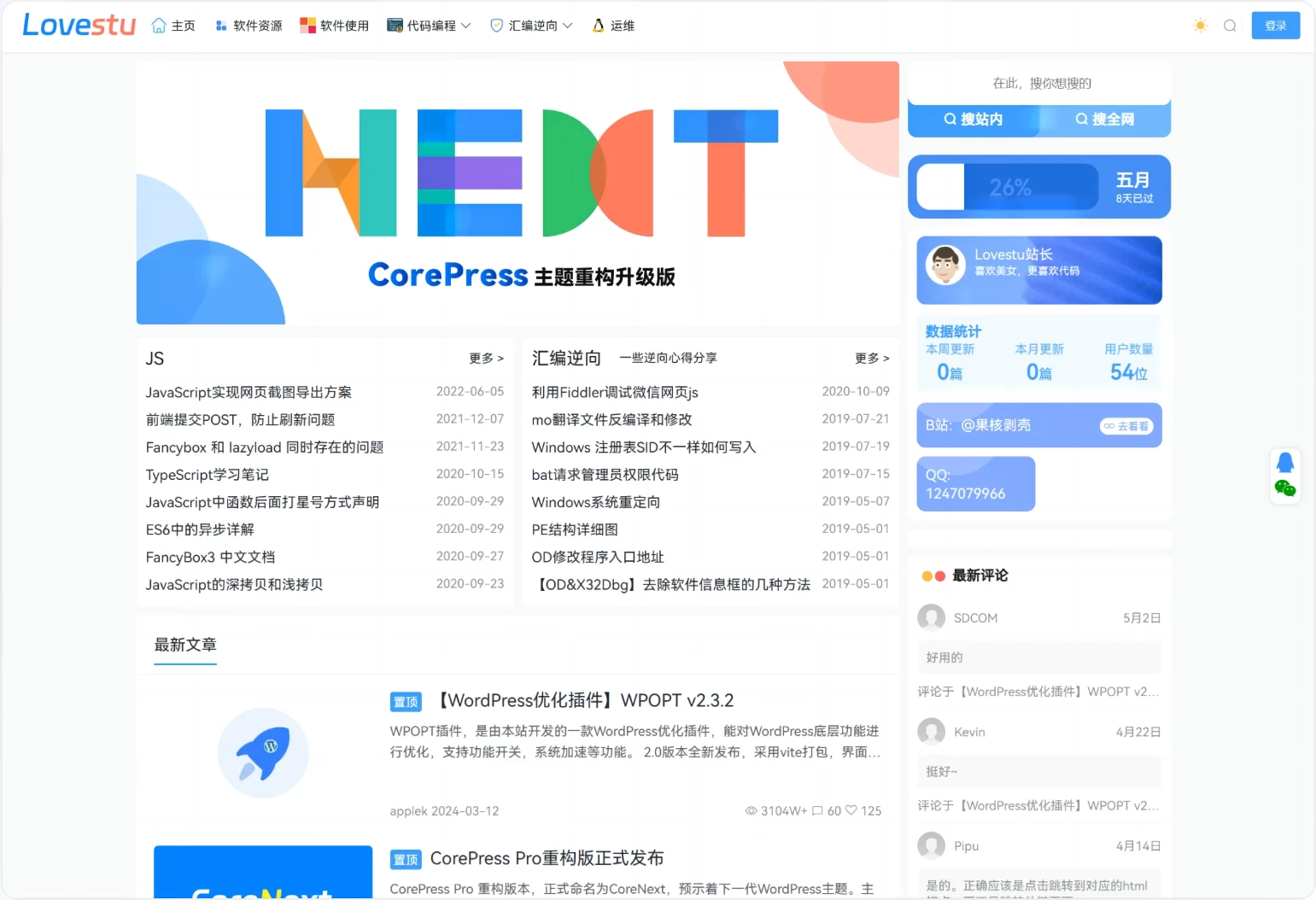
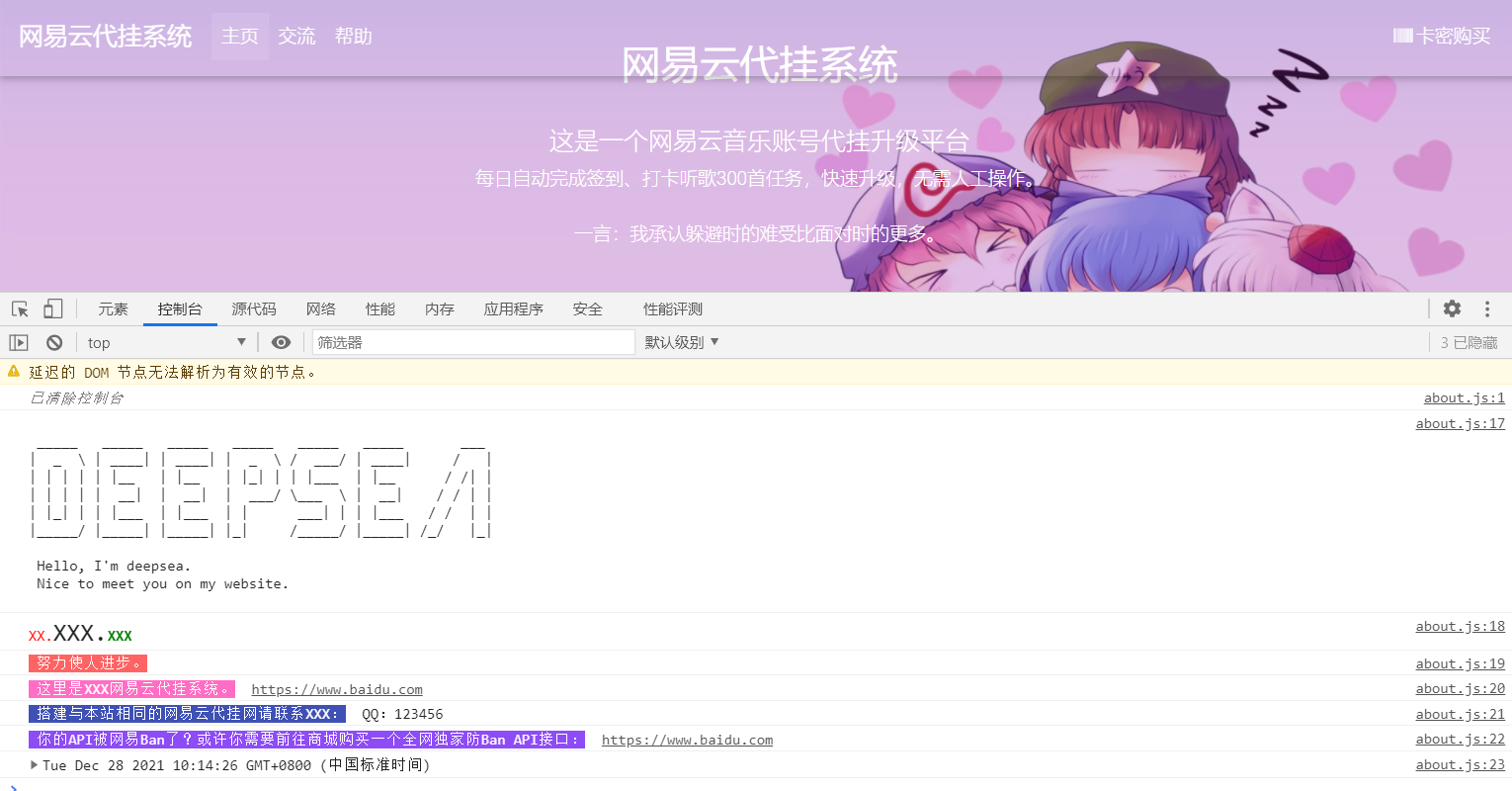


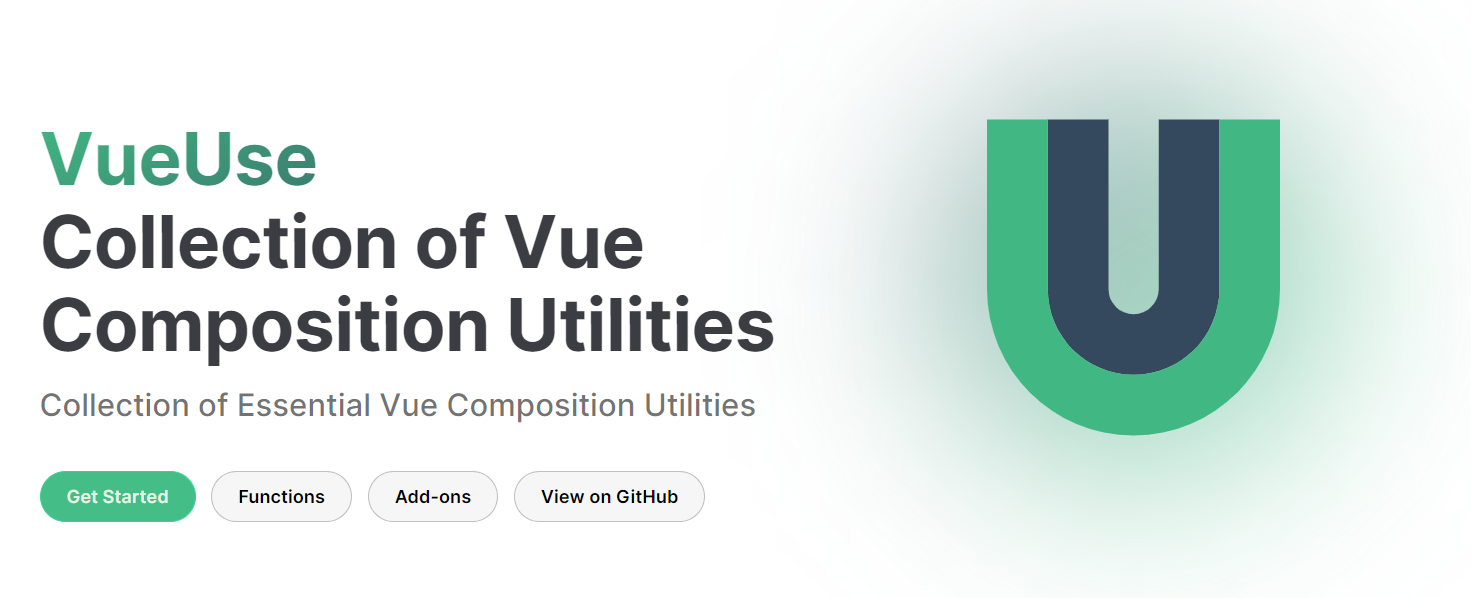
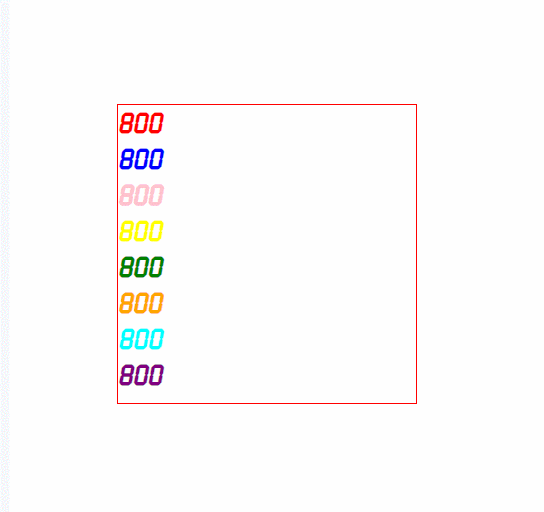
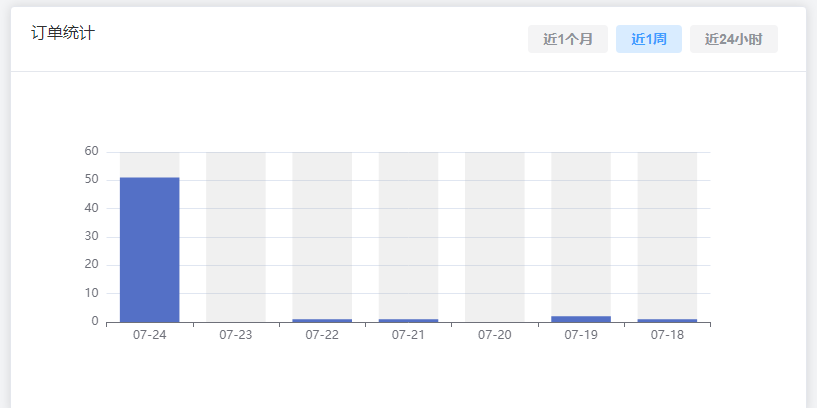


- 最新
- 最热
只看作者